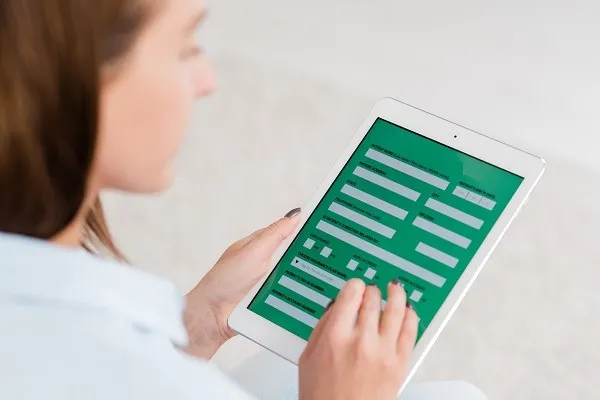Understanding Incident Reports in Simple Terms
What is an Incident Report?
Think of an incident report as a diary entry you make when something unusual happens at work. It could be an accident, a close call, or any strange event. These reports are important because they help companies understand what went wrong and how to prevent it in the future.
What Are the Main Types of Incident Reports?
- Accidents: This is written when someone gets hurt.
- Safety & Security: These are made when something is stolen or when there’s a security issue, like a break-in.
- Exposure: Imagine someone accidentally touching something harmful like a chemical. That’s when this report is written.
- Incidents: These cover general things that happen at work, like minor injuries or other issues affecting the workers.
When Should You Write an Incident Report?
Fill out the incident report as soon as it is safe to do so . This way, everyone remembers clearly what happened, making the report very accurate.
What Should be Reported?
- Major Accidents: Like natural disasters, fires, or big workplace accidents.
- Medicine & Equipment Issues: Issues due to medications or faulty equipment.
- Close Calls or Near Misses: When something almost goes wrong but doesn’t.
- Unsafe Events: When something doesn’t feel safe, even if no one’s hurt.
- Positive Actions: When workers do something great, report it so others can learn from it.
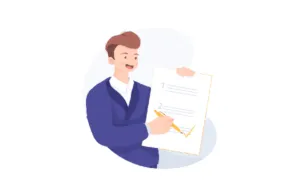
How Do You Create an Incident Report?
Incident Reporting Guidelines
- Ask a reporter to provide fundamental information which include the time and place of the incident, property damages, type of injury, and what activity was taking place when the incident occurred.
- Allow them to explain in detail the damages and injuries caused by the incident. If possible, ask them to add photos as evidence to support their claims.
- Ask them to provide you with information on the affected worker, i.e., their name, job title, and other related information.
- Let them Identify the witnesses and document them and their statements. Information from the witnesses will aid in understanding what led to the incident and if the behavior of the injured employee directly contributed to the incident and the damage/injury. You can note the witnesses’ statements as they are or paraphrase them. You may also choose to ask for their signatures to validate their claim/information.
- Take corrective action after the incident to avoid the recurrence of the incident. The incident reporting form should have a corrective section where admins would enter information such as what is the outcome of investigation, what actions were taken and what improvements have been made.
Companies may have different incident reporting formats. They may stipulate varying incident reporting procedures for reporting workplace accidents. As a manager, you must ensure that all employees know their way around incident writing in their work environment. This process is only daunting if you have to do it manually.
Why Use Induct For Work Software for Incident Reporting?
Creating incident reports requires rigorous documentation and can only be daunting and time-consuming when done manually. However when using Induct For Work you streamline incident reporting and minimise your time when creating forms. It helps you ease the entire process through automated workflows which involve capturing electronic signatures, attaching photo evidence, easy record keeping of incident reports, inducting employees to your company’s incident reporting guidelines, and much more.
Induction Training and Incident Reporting
When you combine your Online Inductions with Incident Reporting you will save your organisation a lot of time and resources. It would allow you to have one stop shop for collection of pre-employment documents, induction, onboarding and incident reporting.
And as a manager or employer, you can rest assured knowing that new employees are equipped with all the necessary information on their new working environment involving company rules and expectations, procedures, and required tasks.
Tens of thousands of organisations across limitless industries are using Induct For Work and here is why, it is:
- Time efficient: Inductions promote the cohesive function of a business. However, they consume hours and hours of business time. Online Induction Software will help you administer inductions to your contractors, subcontractors, and all employees in a matter of seconds. You don’t have to worry about having all induction records, documentation, and administrative information in one location, as this software will train and induct your employees from the comfort of their homes.
- Cost-effective: Time is money, and since this software is time efficient, it is safe to say it’s a more cost-effective option. It will help your business reduce unnecessary and hidden expenses associated with face-to-face inductions. You don’t need to hire locations for extensive group inductions.
- Provides organisations with a Peace of Mind: You can rely Induct For Work to ensure that your workforce inductions will achieve consistency in their quality. You can effortlessly track and monitor employee training to ensure they are up to date with their training.
- Productivity: By freeing time and money, providing effective inductions, and providing a more convenient method to management, Online Induction Software will help you increase your company’s productive habits.
Learn more about incident reporting