- Features
PRE-EMPLOYMENT
INDUCTION
COMPLIANCE
OTHER FEATURES
- Integration (3500+ apps)
- Certificate designer
- Remote inductions
- Remote sign ins
- Text to voice
- Pricing
- Instant Demo
- Contact
- Articles
If you need to update your credit card details or to add/remove a card – You must be logged in as a MAIN (root) account holder. No other admin, project manager or supervisor has an access to your online payment details.
Please click on your logo located at the top right hand corner. Make sure not to click on Upgrade Account.
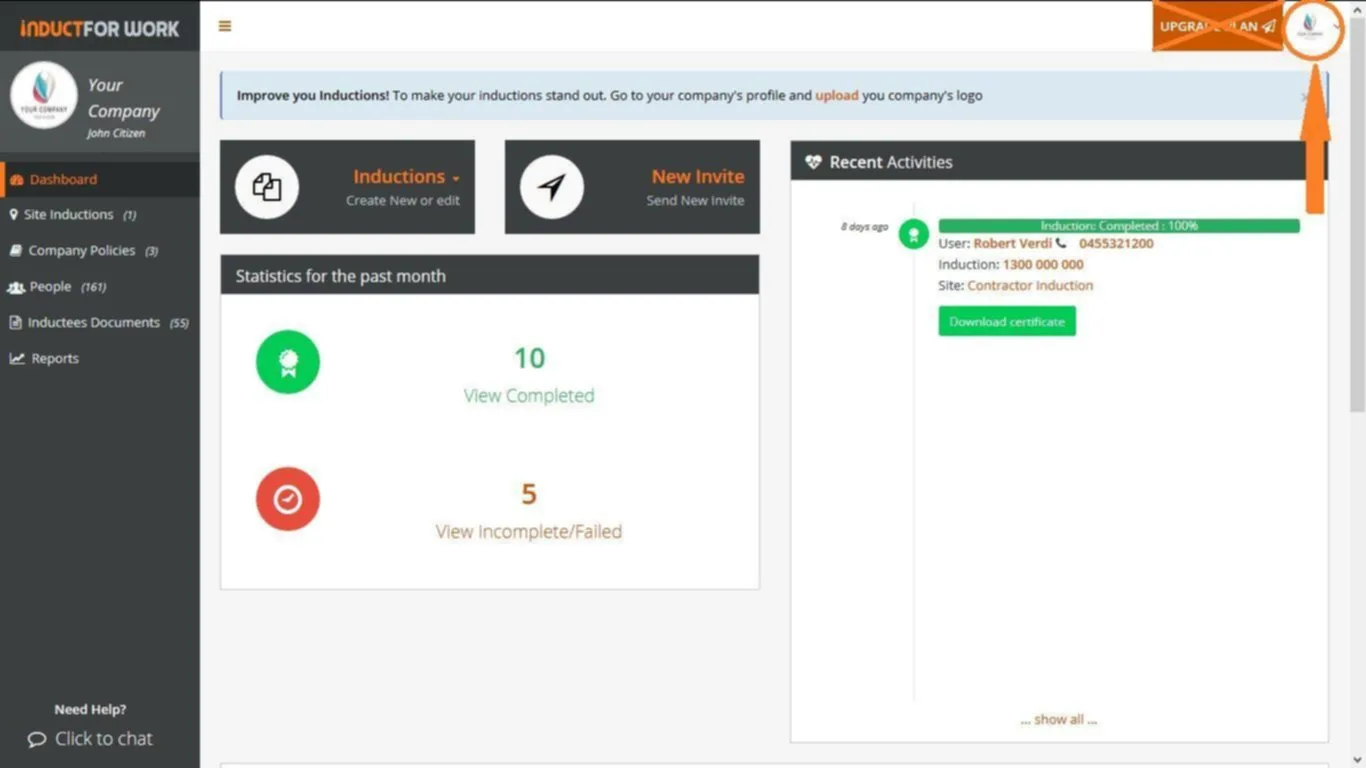
Click on Payment Methods.
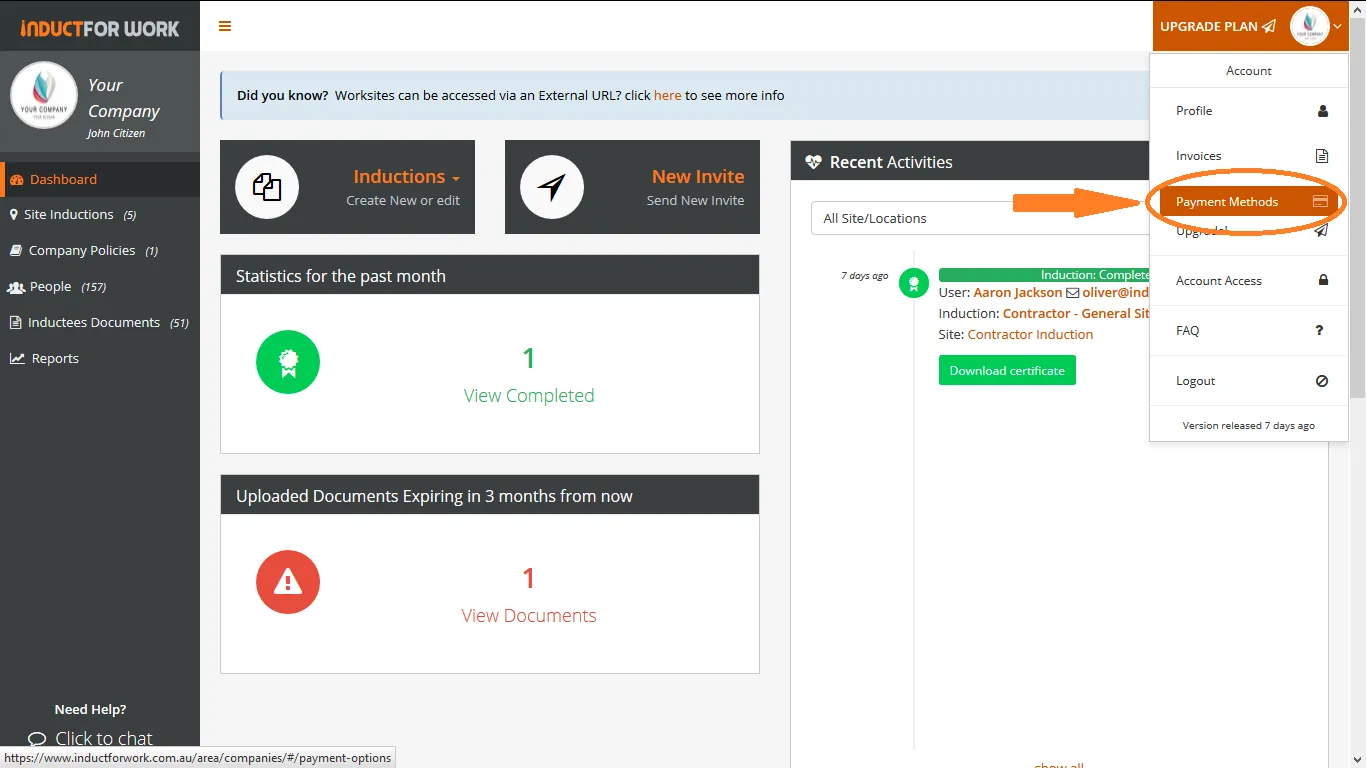
Click on + Add new card
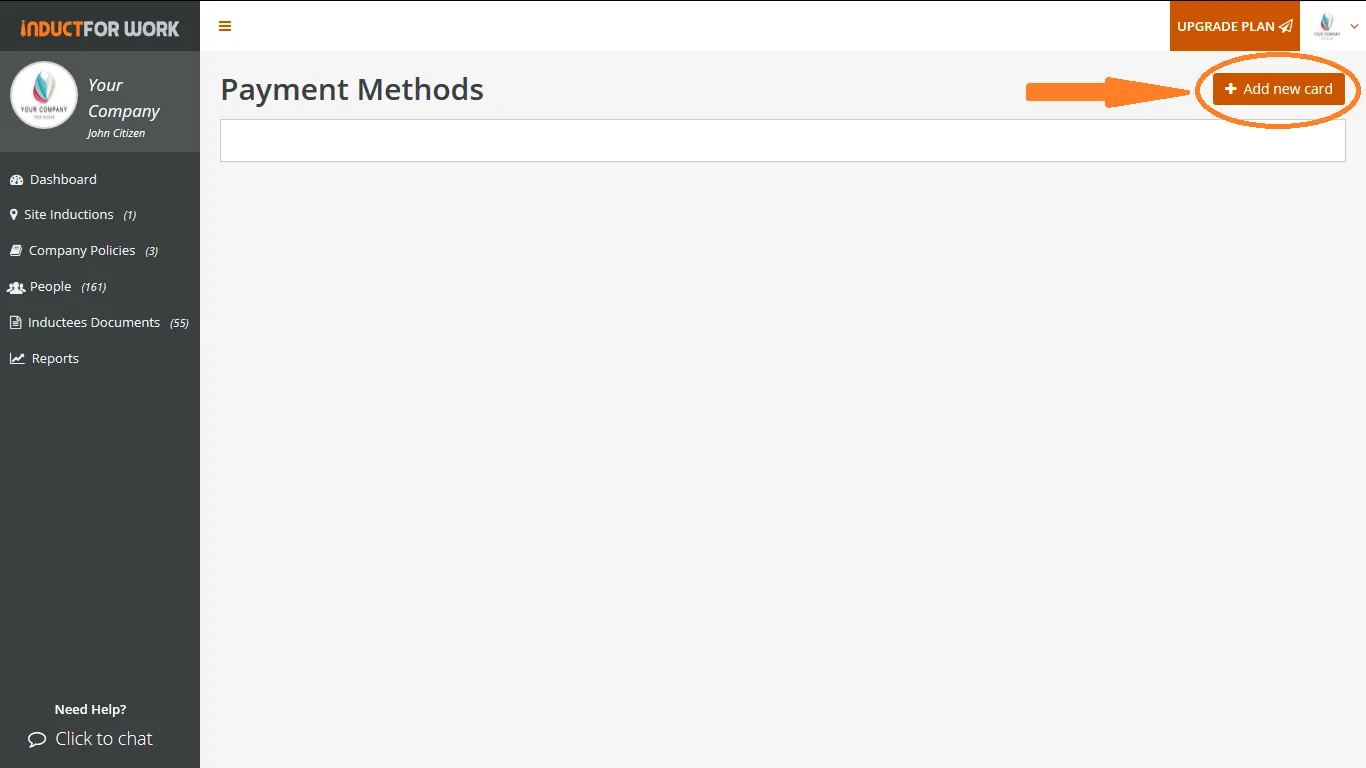
Fill out your Credit Card details and click on + Add Card
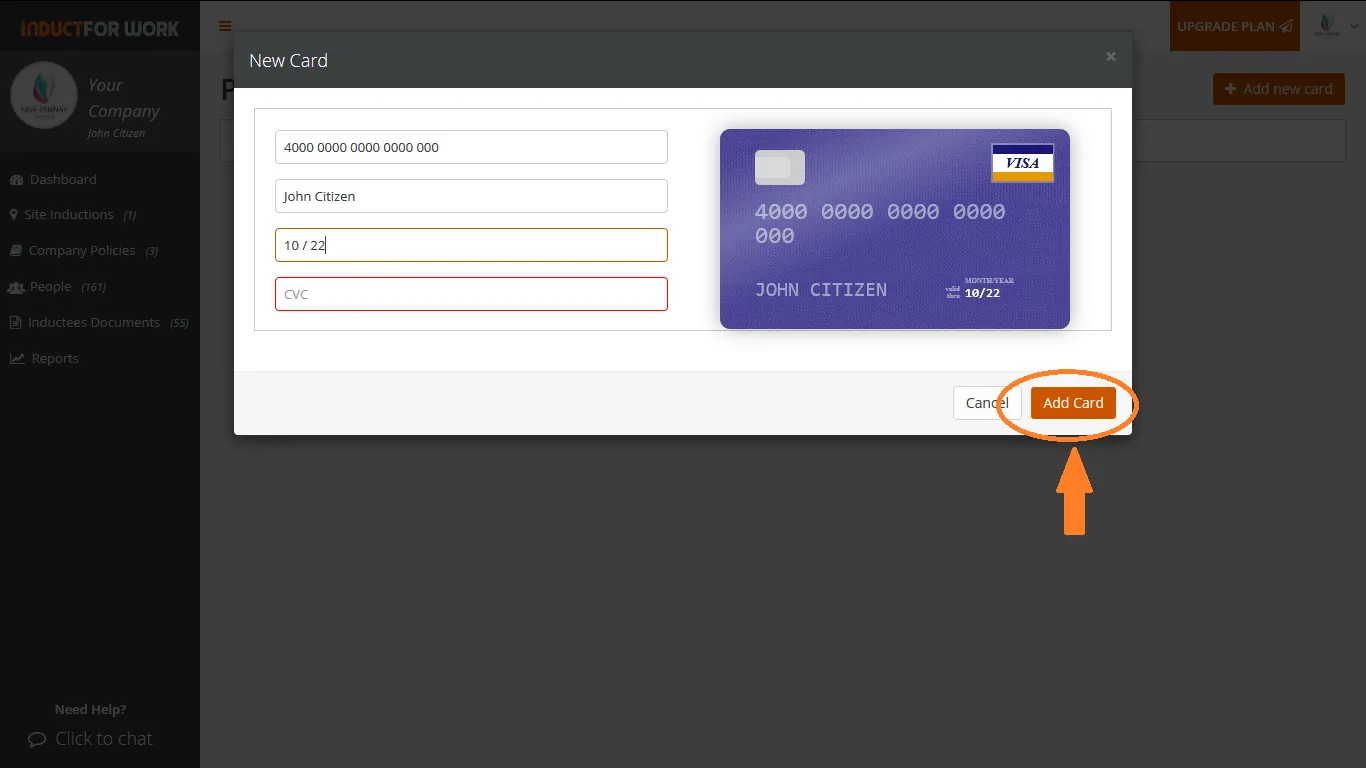
Can’t find the answers you are looking for – click here – to contact us.

We’re committed to your privacy. Induct For Work uses the information you provide to us to contact you about our relevant content, products, and services. You may unsubscribe from these communications at any time. For more information, check out our Privacy Policy.