
- Features
PRE-EMPLOYMENT
ONBOARDING
COMPLIANCE
OTHER FEATURES
- Pricing
- Instant Demo
- Contact
- Articles
There are 2 ways to build your own online inductions.
A. from preloaded online samples or
B. from scratch or from your existing induction.
How to Build new online inductions from a sample.
Click on Site Inductions.
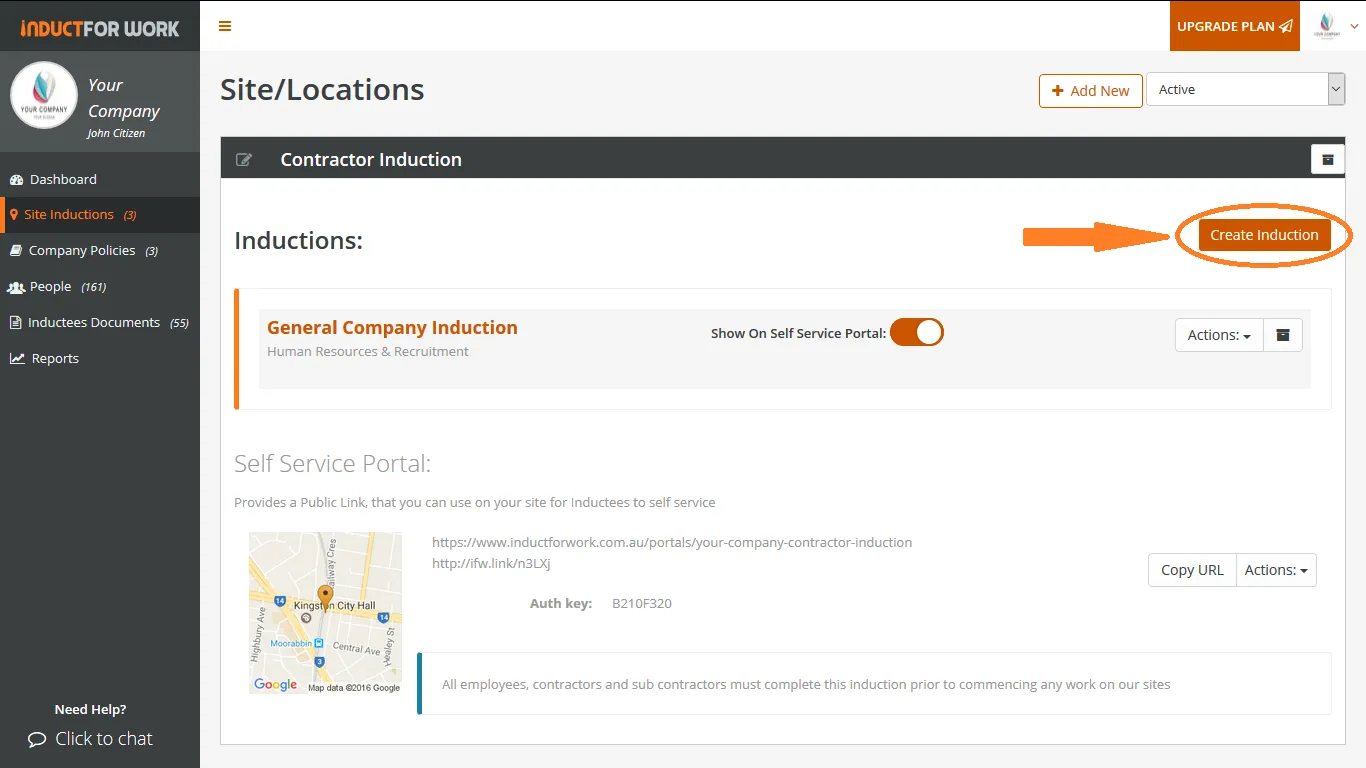
Then click on Create Induction.
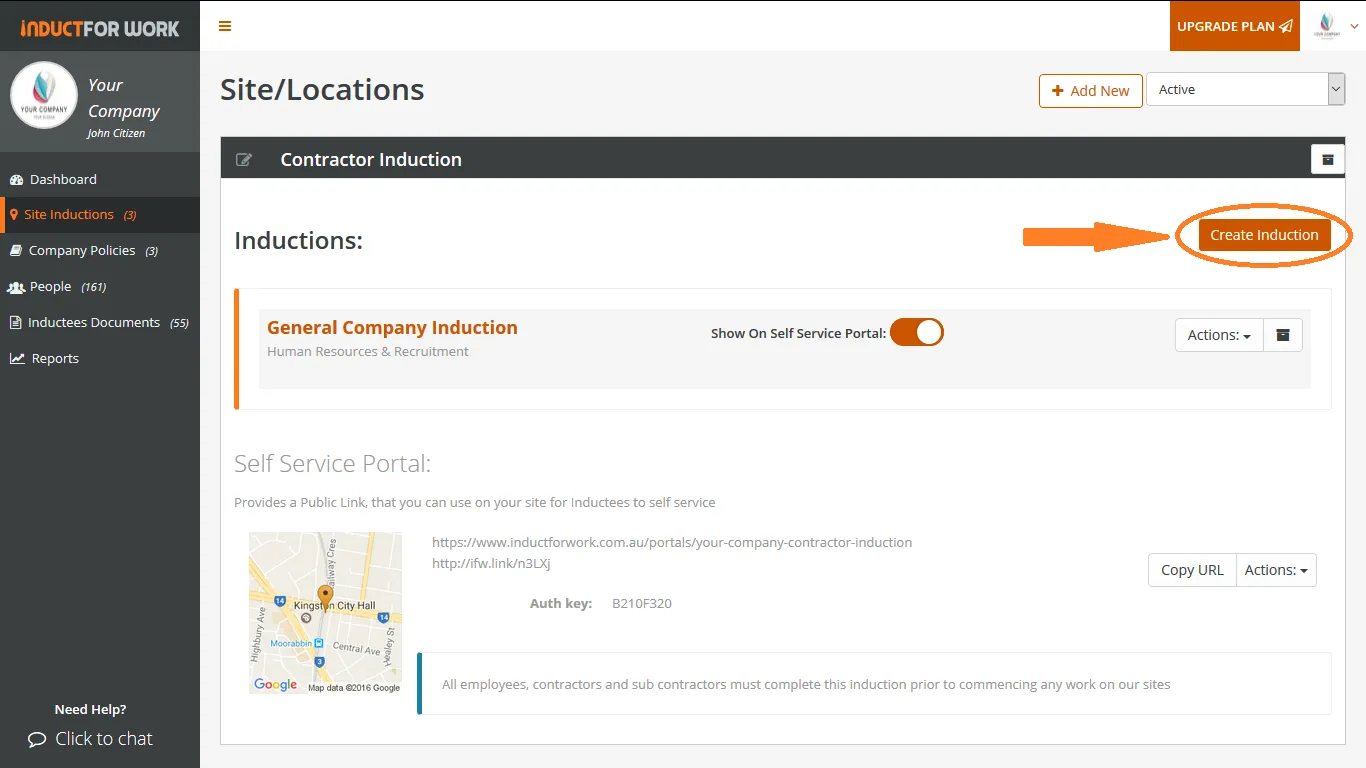
Select Start from a Sample
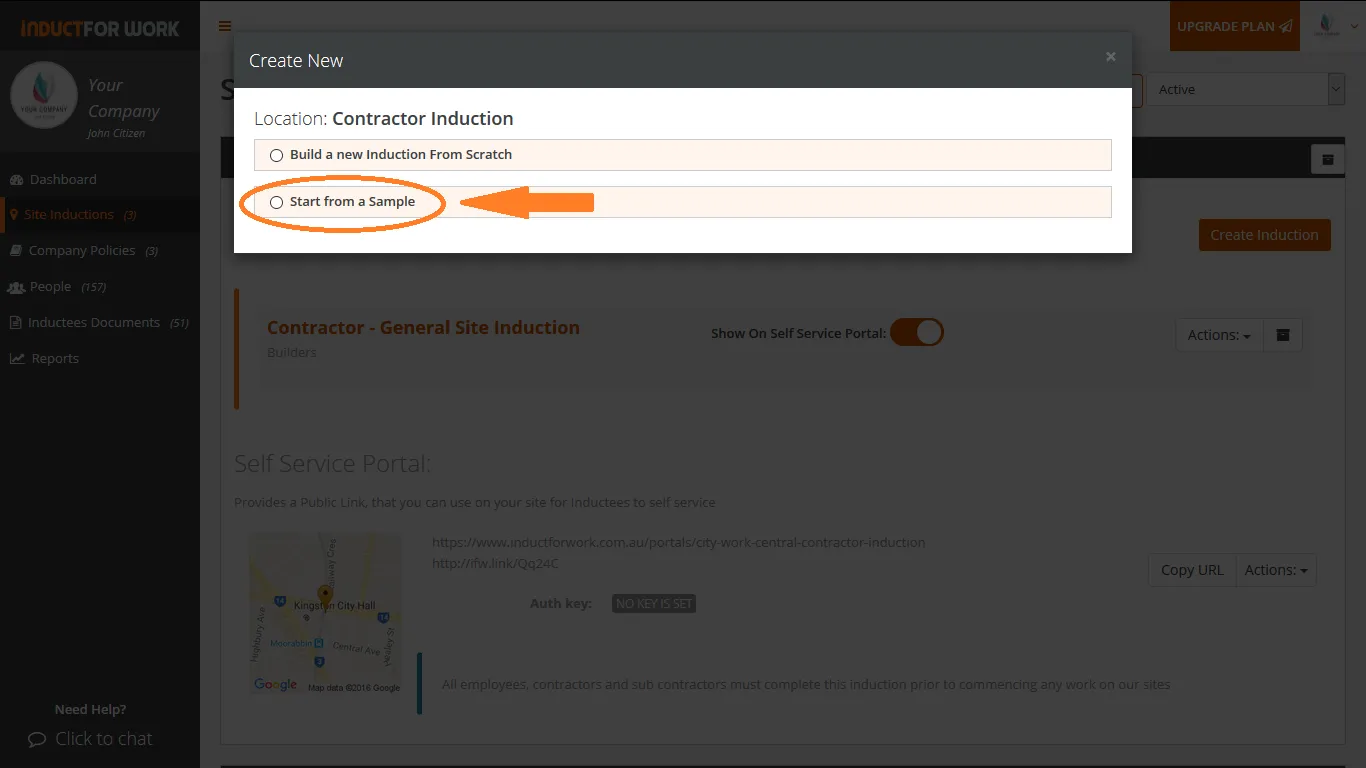
Select your Industry/Category
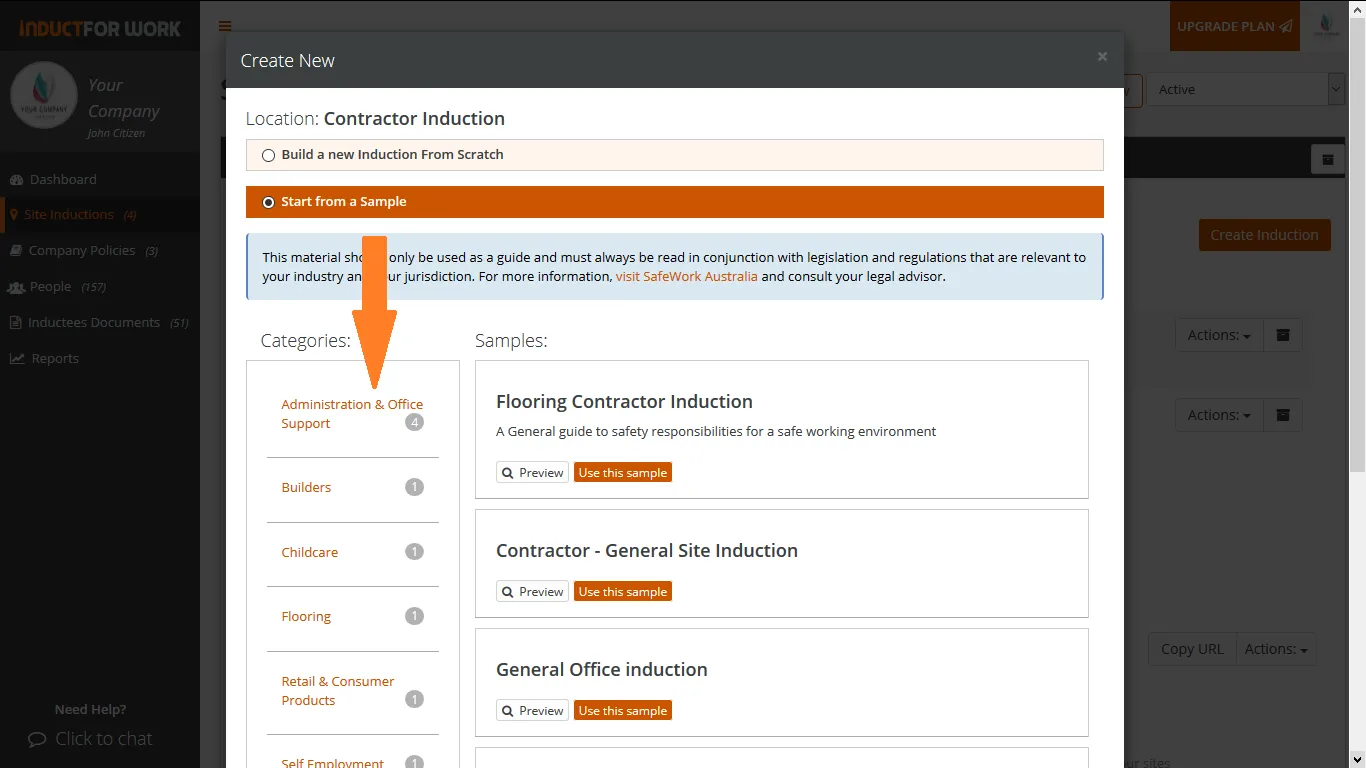
Click on Preview button to view that sample.
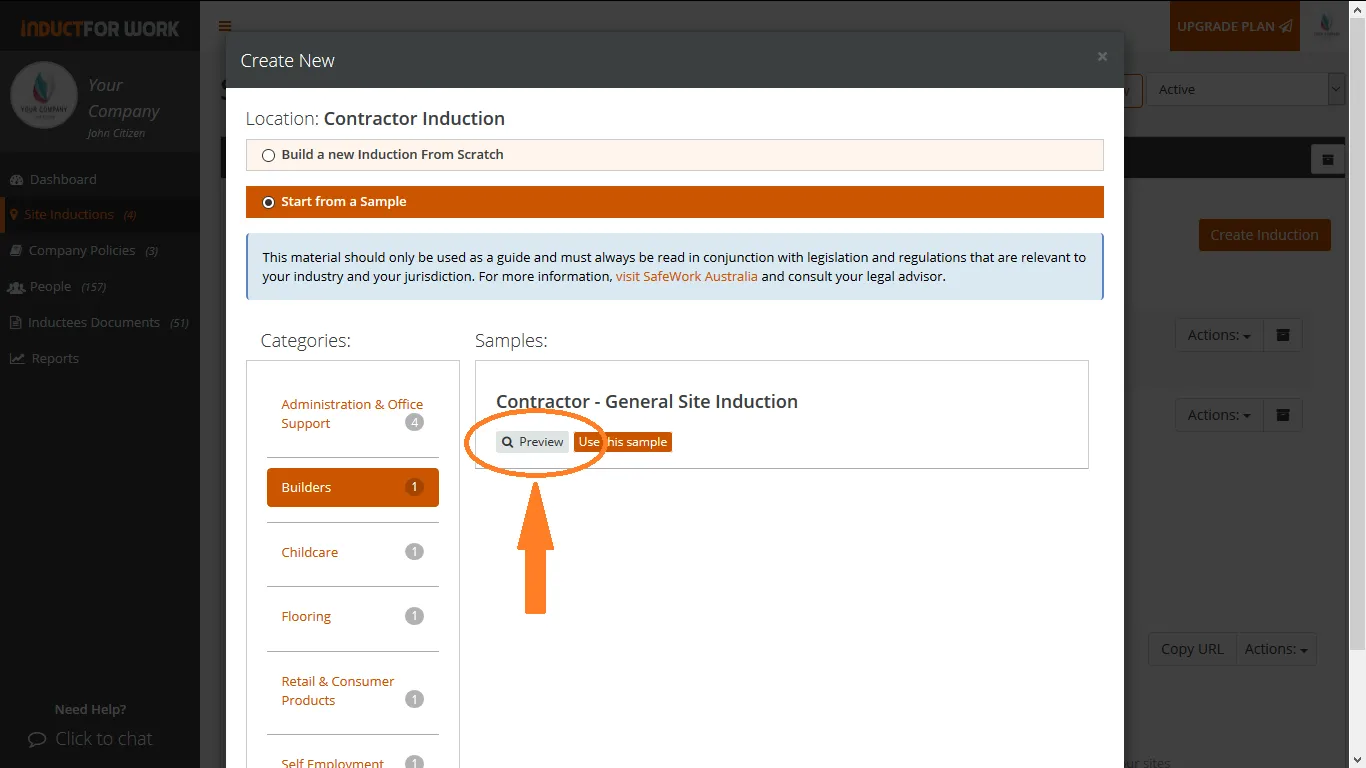
The entire online induction will be shown including any tests associated with it.
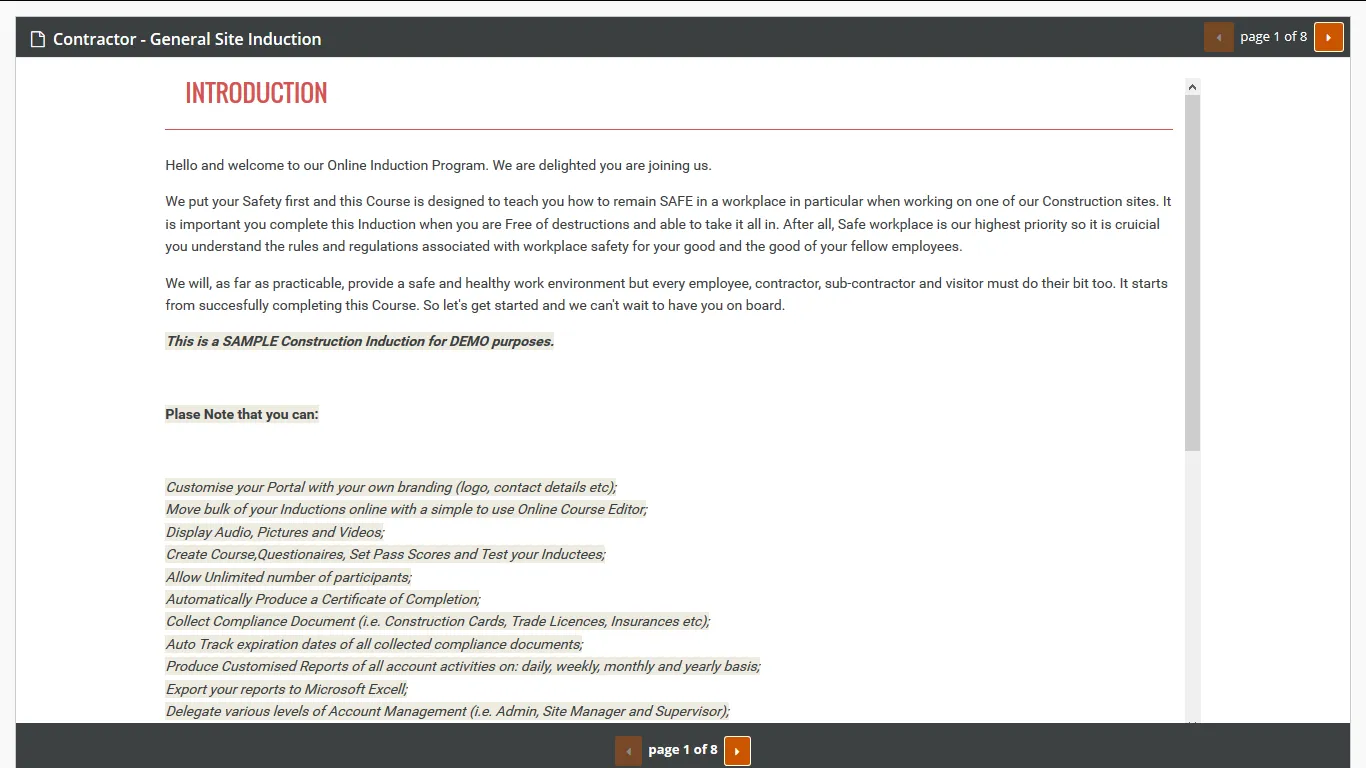
If you are happy with the sample click on Use this sample. 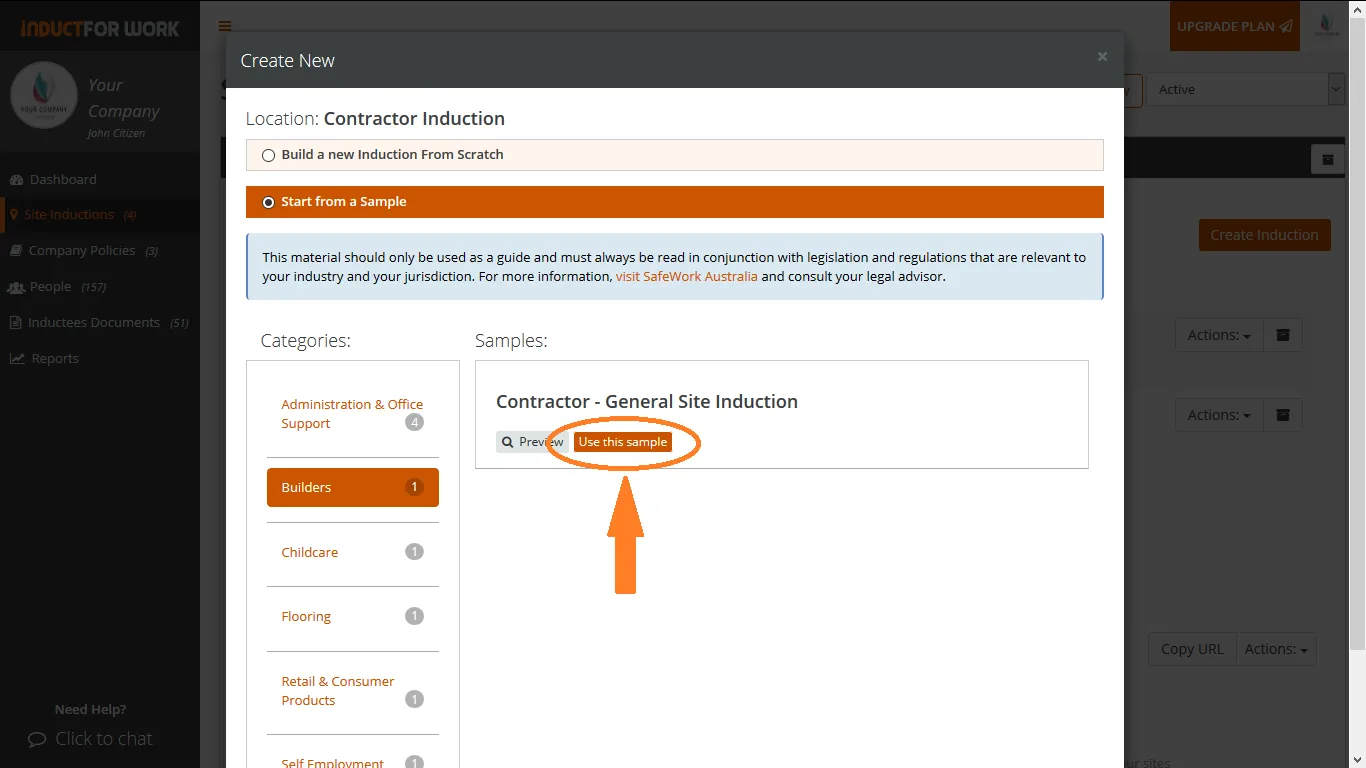
Use our Online Editor to develop the content of your online induction.
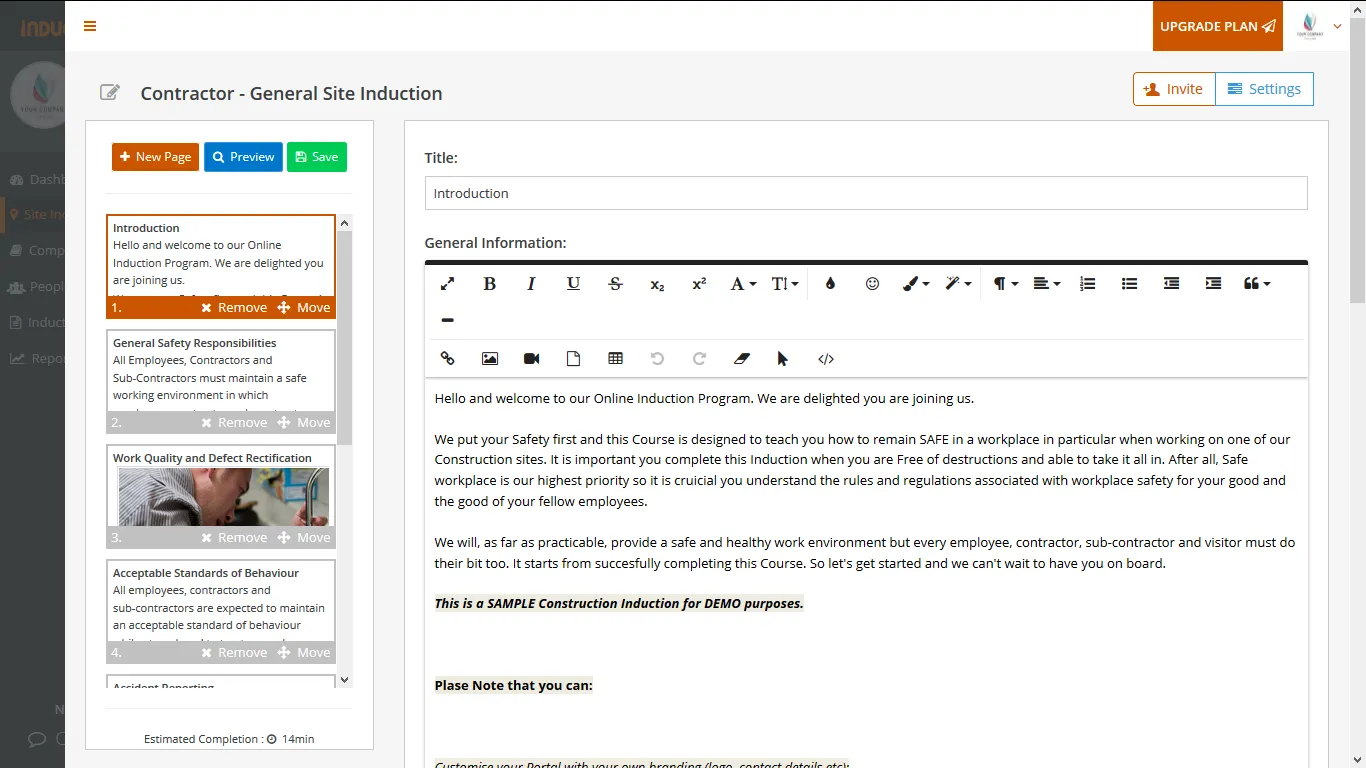
Once completed, click Save button.

To create another online induction from samples, repeat steps 1 to 6.
You can also create your own online induction from scratch or from your existing induction. Click here.
Can’t find the answers you are looking for – click here – to contact us.
