- Features
PRE-EMPLOYMENT
INDUCTION
COMPLIANCE
OTHER FEATURES
- Integration (3500+ apps)
- Certificate designer
- Remote inductions
- Remote sign ins
- Text to voice
- Pricing
- Instant Demo
- Contact
- Articles
Click on your ‘Company Name’ near top left hand corner.
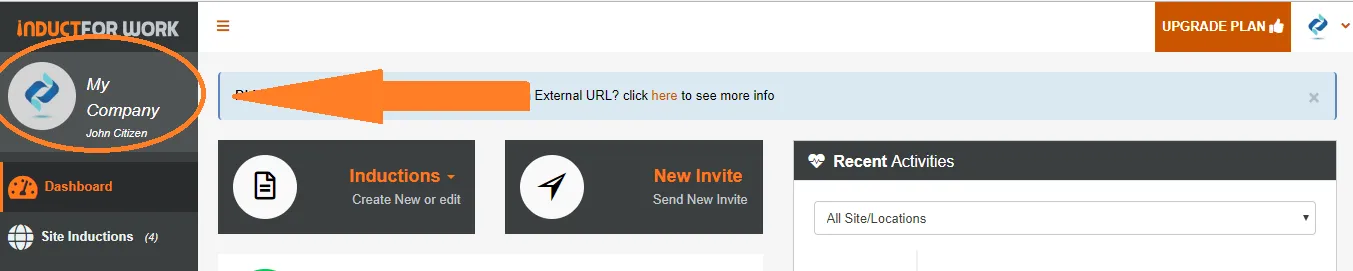
Click ‘Change Password’
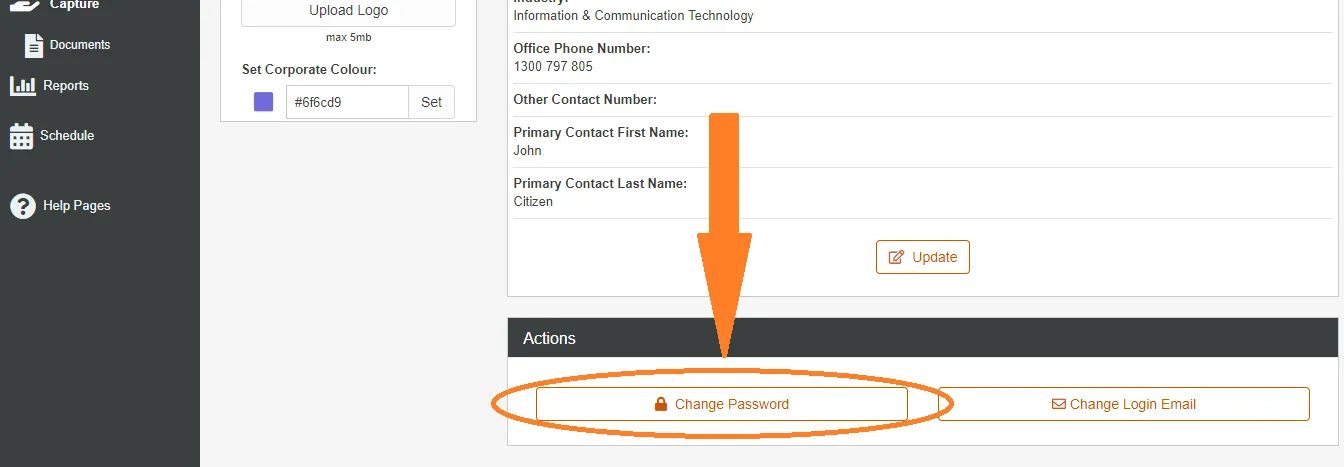
Type in your ‘Old Password’ followed by ‘New Password’. Then click ‘Change Password’.
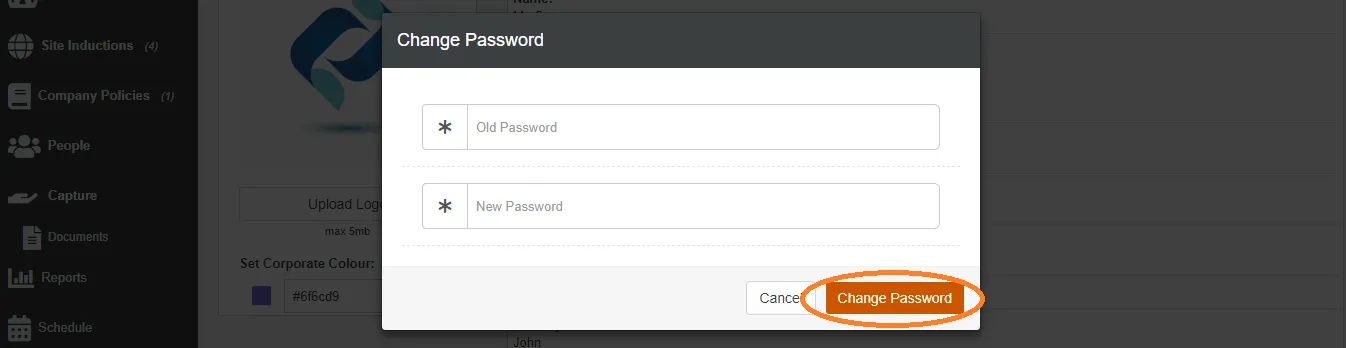
To change your Login email address
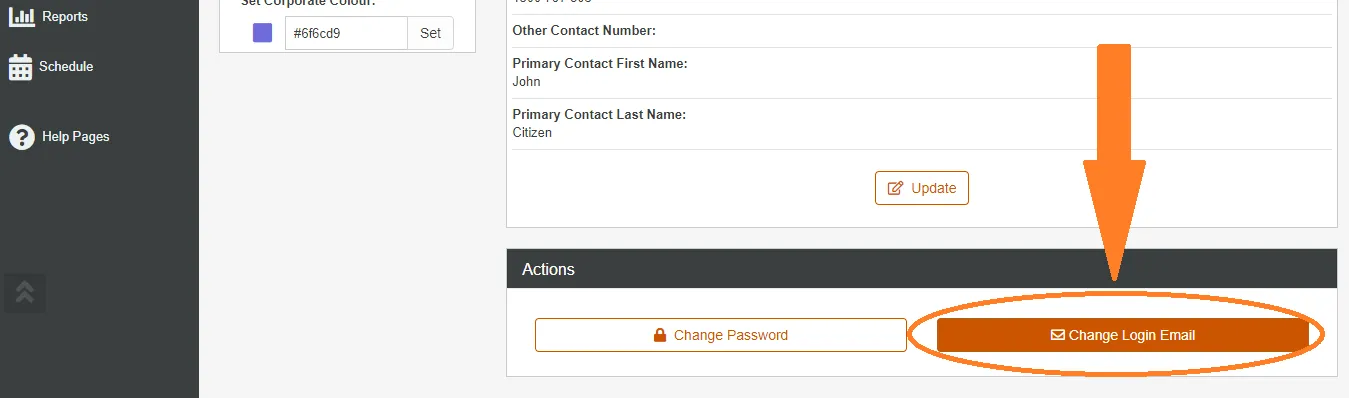
Type in your new email address and click on ‘Send Confirmation Email’.
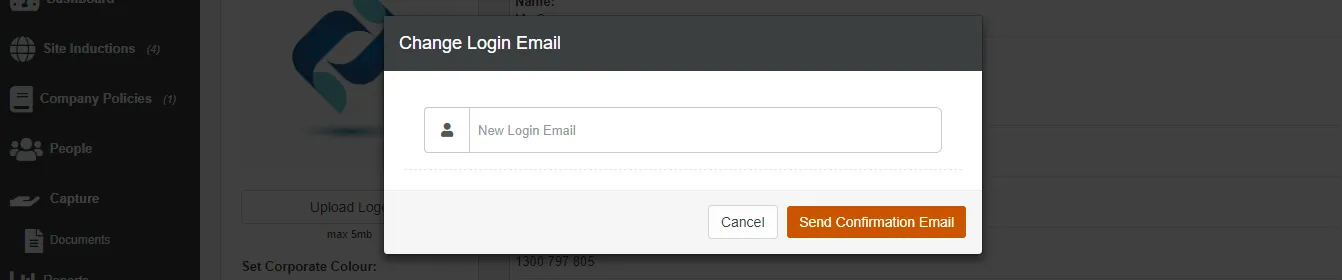
Open your email and retrieve 6 digit ‘Verification Code’. Copy this code into area provided and click ‘Confirm’.
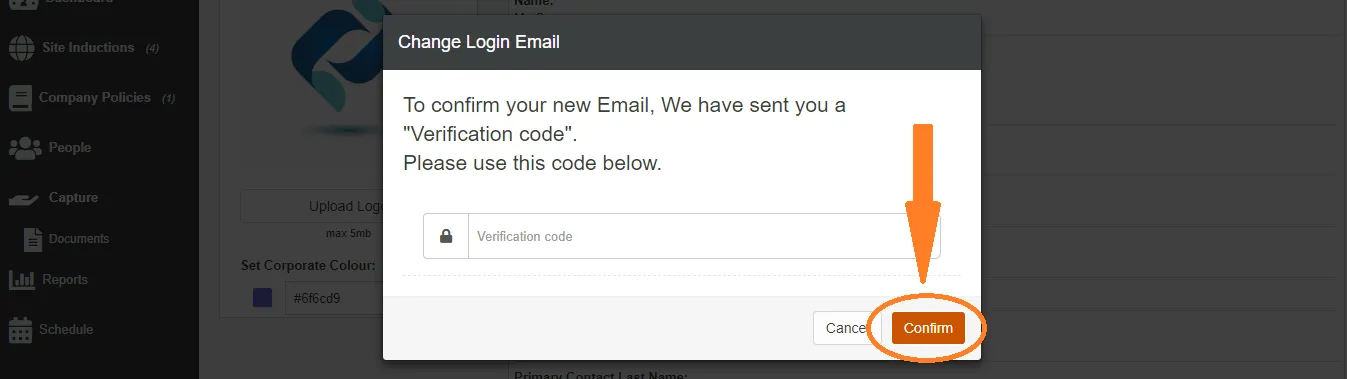
Can’t find the answers you are looking for? Contact us

We’re committed to your privacy. Induct For Work uses the information you provide to us to contact you about our relevant content, products, and services. You may unsubscribe from these communications at any time. For more information, check out our Privacy Policy.