- Features
PRE-EMPLOYMENT
INDUCTION
COMPLIANCE
OTHER FEATURES
- Integration (3500+ apps)
- Certificate designer
- Remote inductions
- Remote sign ins
- Text to voice
- Pricing
- Instant Demo
- Contact
- Articles
To make Policies visible to your inductees on your Portal, you would need to edit Portal’s settings of your online induction system.
Click on Site Inductions.
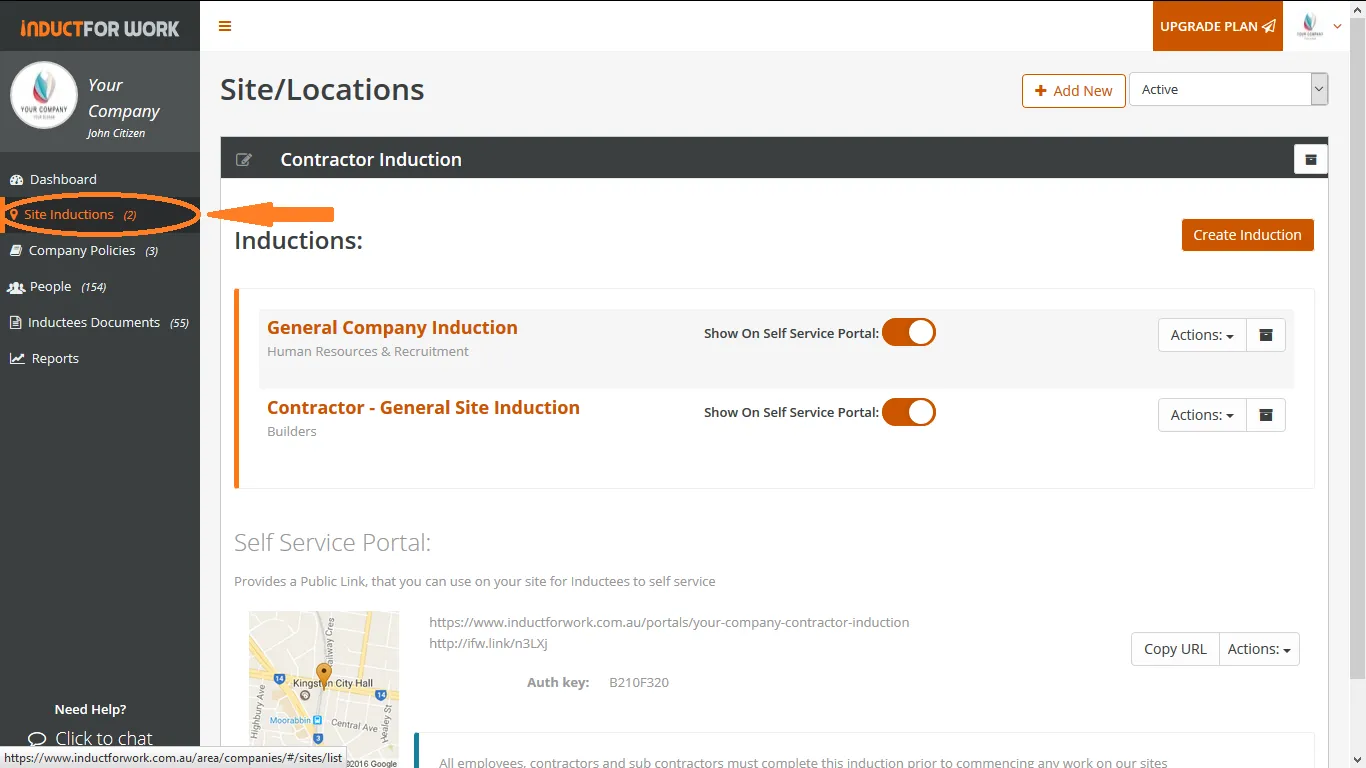
Scroll down to Self Service Portal. Click on Actions and then on Show Advanced Settings
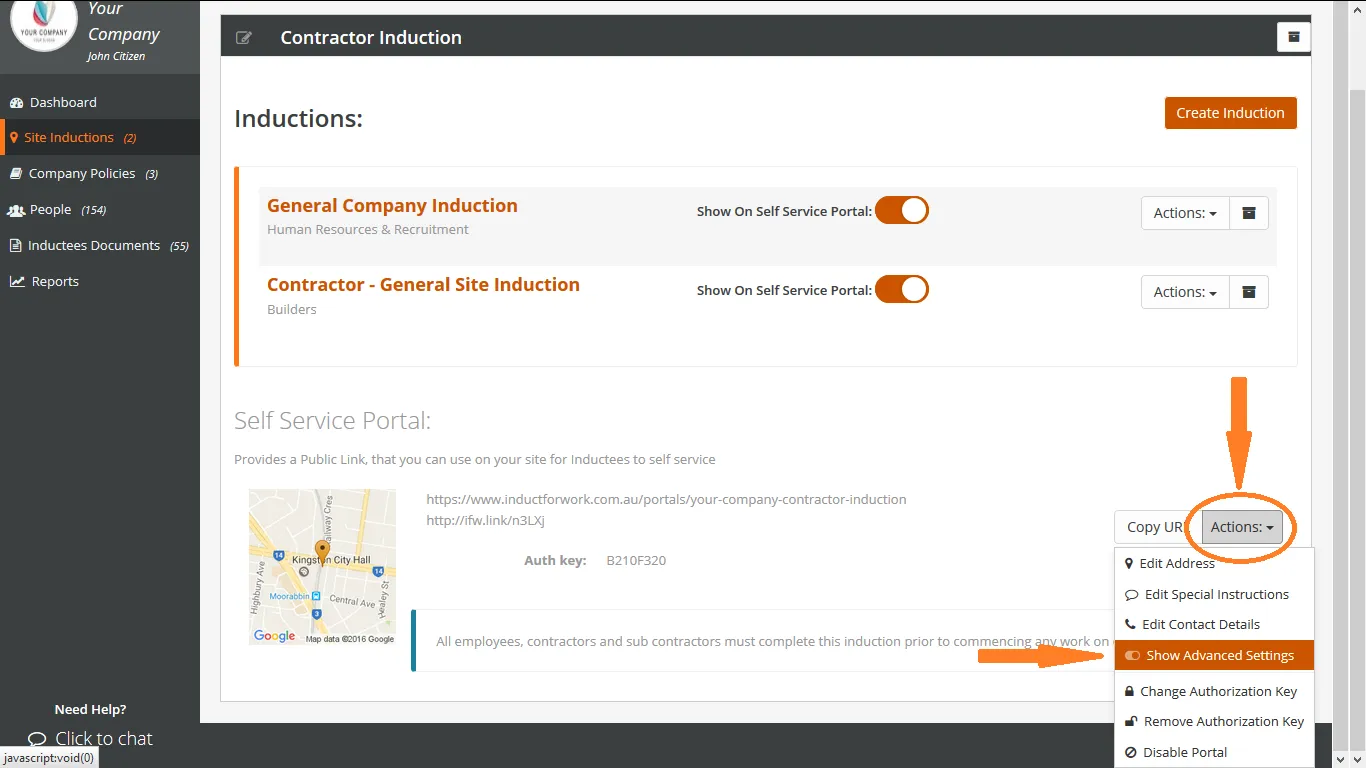
Click on Show Policies On/Off button.
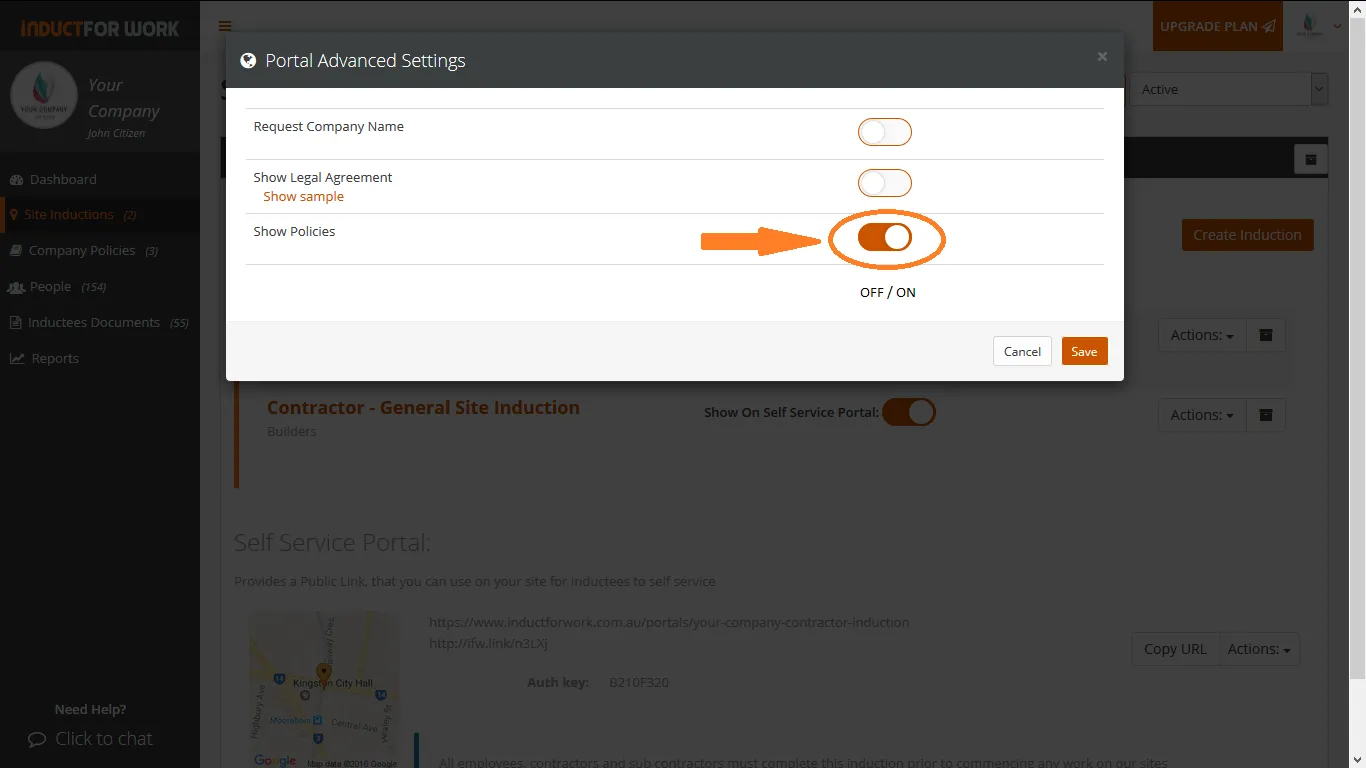
Once your inductees visit your Portal, they will need to register.
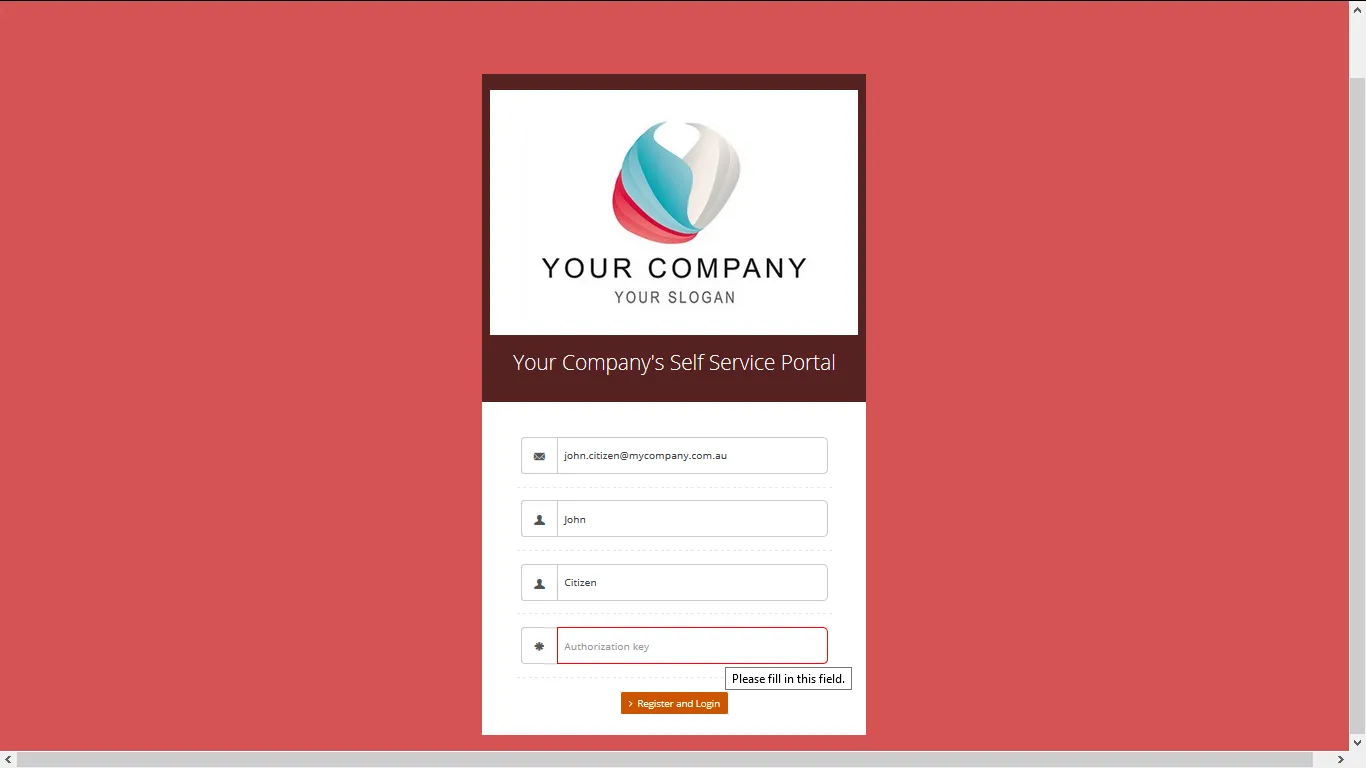
Your company policies will become visible to your inductees below Online Inductions.
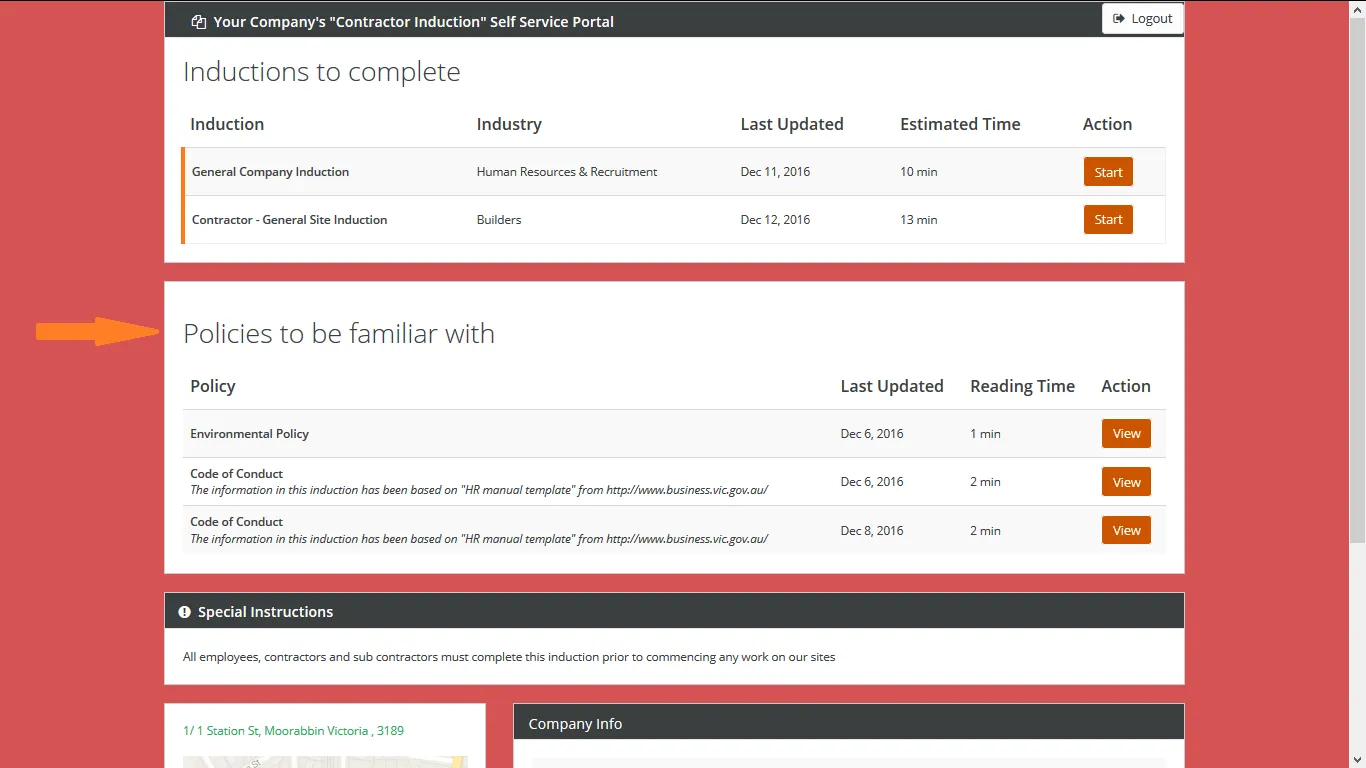
A record of all viewed policies is kept and is available to your admin.
Can’t find the answers you are looking for – click here – to contact us.

We’re committed to your privacy. Induct For Work uses the information you provide to us to contact you about our relevant content, products, and services. You may unsubscribe from these communications at any time. For more information, check out our Privacy Policy.